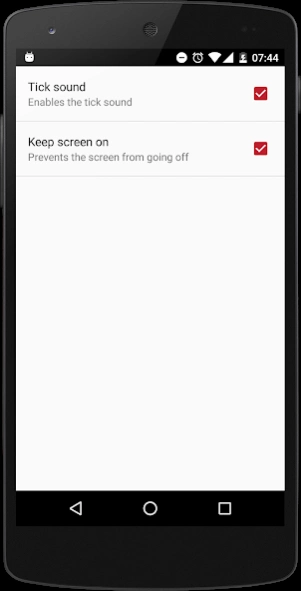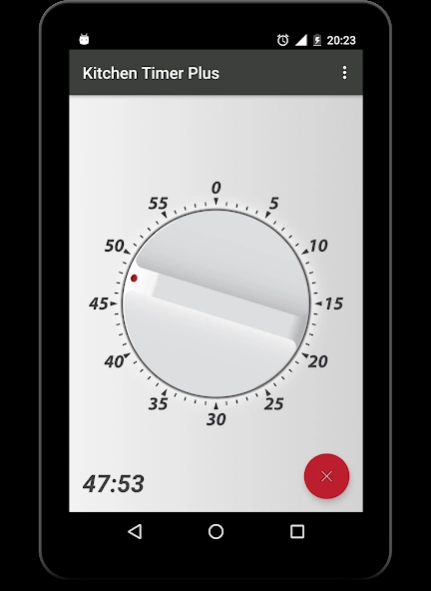Kitchen Timer Plus 1.32
Free Version
Publisher Description
Kitchen Timer Plus - Easy to use analog kitchen timer.
A kitchen timer is a device which can be set for a number of minutes, usually up to one hour, that sounds an alarm such as a bell or buzzer when the specified amount of time has elapsed, commonly used when cooking or baking.
Kitchen Timer Plus is a reliable, easy to use analog style app, ideal for your kitchen activities, like meal cooking, egg boiling, cake baking, tea or soup cooling. It is also known as an egg timer or a minute minder.
Here is what you get for adopting this kitchen analog timer app:
- It is really easy to use: only one gesture to set the time by turning the dial and that's it!
- It has a realistic analog kitchen timer like design.
- It works in background, which means that you can start the countdown and close the app, it will still ring when the time is up.
- It vibrates and it makes a loud beautiful bell sound when time is up.
- It ticks as time goes by, but if the ticking annoys you, it can be disabled.
How to use it:
1) Set the countdown: turn the dial with one finger to set the desired number of minutes. The countdown will start as soon as you lift your finger.
2) Cancel the countdown: tap on the red button and the ongoing countdown will stop.
Download this app now!
About Kitchen Timer Plus
Kitchen Timer Plus is a free app for Android published in the Personal Interest list of apps, part of Home & Hobby.
The company that develops Kitchen Timer Plus is espengineer. The latest version released by its developer is 1.32.
To install Kitchen Timer Plus on your Android device, just click the green Continue To App button above to start the installation process. The app is listed on our website since 2023-04-28 and was downloaded 3 times. We have already checked if the download link is safe, however for your own protection we recommend that you scan the downloaded app with your antivirus. Your antivirus may detect the Kitchen Timer Plus as malware as malware if the download link to espengineer.android.kitchentimerplus.free is broken.
How to install Kitchen Timer Plus on your Android device:
- Click on the Continue To App button on our website. This will redirect you to Google Play.
- Once the Kitchen Timer Plus is shown in the Google Play listing of your Android device, you can start its download and installation. Tap on the Install button located below the search bar and to the right of the app icon.
- A pop-up window with the permissions required by Kitchen Timer Plus will be shown. Click on Accept to continue the process.
- Kitchen Timer Plus will be downloaded onto your device, displaying a progress. Once the download completes, the installation will start and you'll get a notification after the installation is finished.